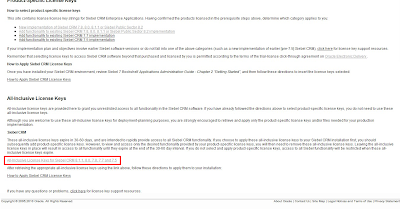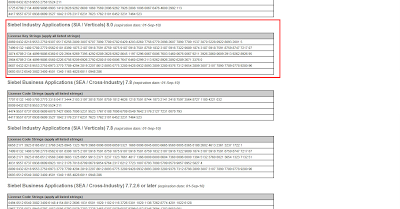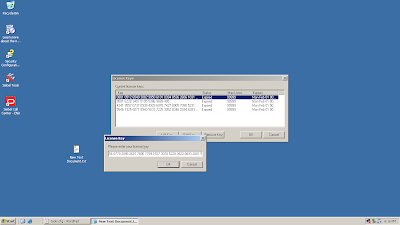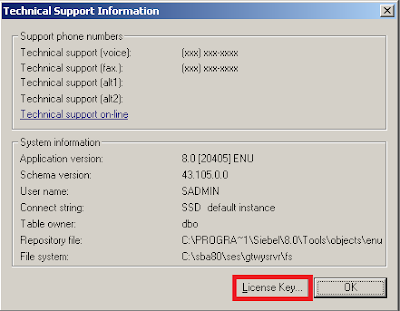Have you ever worked in your training environment and you got this error message ? License Key Expired ?

Of course one of the ways to solve this problem would be to simply change the system date , like who care training environment anyways ? However if you do want to solve it properly , here is how you do it .
Go to
http://licensecodes.oracle.com/siebel.html ... by the way http://licensecodes.oracle.com/ is THE place to go for licenses related to Oracle products . On the top of the page you will license option for different version of Siebel . But thats not what we are looking for .. we need evaluation keys and thats right at the bottom ..
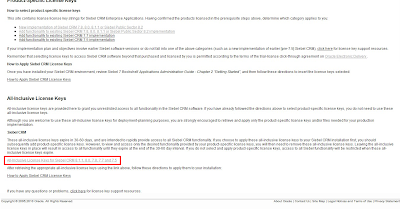
These All-inclusive license keys are provided here to grant you unrestricted access to all functionality in the Siebel CRM software and would work only for a specified period of time after which Oracle will update the site with new keys.Get the key for the version of the Siebel you are using and you are ready to go.In my case its Siebel 8.0 SEAs
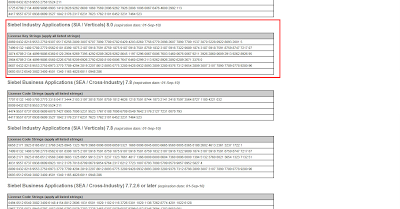
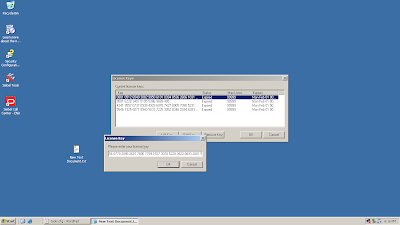
If your license is not expired but you want to update the keys ? You can do this either using tools or Client .
In Client go to application Administration->License Keys and update the keys .
Or using tools : Help-> "Techical Support" where you will find a option to add/delete license key.
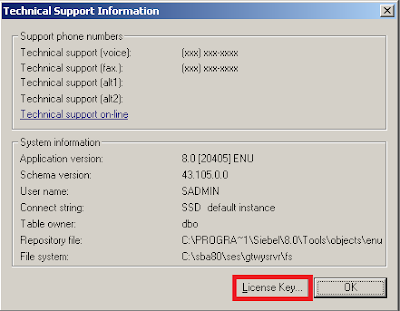
These All-inclusive license keys are provided here to grant you unrestricted access to all functionality in the Siebel CRM software and would work only for a specified period of time after which Oracle will update the site with new keys.
But what if I don’t have access to Tools and your license client is expired you ask ? No problemo. Since you are able to add these values in the application it means its basically stored in a Siebel table, which is S_APP_KEY.
INSERT INTO S_APP_KEY (
ROW_ID,CREATED,CREATED_BY,LAST_UPD,LAST_UPD_BY,MODIFICATION_NUM,CONFLICT_ID,APP_KEY,DB_LAST_UPD_SRC) VALUES (
'1','02-02-2010','0-1','02-02-2010','0-1',0,'0','9389 6228 3407 5195 8216 3205 6952 2490 8363 2040 3105 0790 5079 0528 0765 2807 2800 5090 0503 8002 8005 0790 5079 6176 2056 9883 638',
'MNH');
There will be slight variation when it comes to Siebel 7, because of the extra column DB_LAST_UPD_SRC. Just remove it and you should be fine.
And thats it for Siebel and License Key